There are many complex tasks involved with a strong Search Engine Optimization (SEO) Campaign, and SEO is an art form. We have narrowed down the tasks that can give you some traction without needing a lot of additional assistance on your WordPress website. Here are a few tasks that you can easily do to get your SEO Campaign off the ground on your own before calling in the professionals to help you with the rest.
SEO Quick Fix #1: Add to Google Webmaster Tools
Google Webmaster Tools provides a lot of insight into what is happening when Google scans your site. You can see if there are any broken links, issues with the crawlers, and even incoming links. You can monitor search term data and search traffic as well. Overall, Google Webmaster tools may feel very technical, however, it is a data source. By adding your website and sitemap to the tool you are able to tell Google that your website is ready to be crawled.
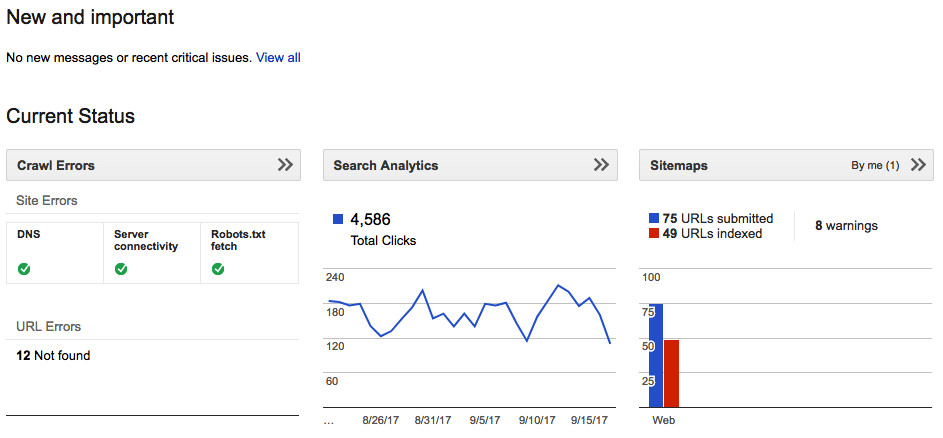
Google crawls websites daily, but may not be aware of new content and links. Google webmaster tools allow you to link to your sitemap.xml file. This file tells Google about all the links on your website you would like them to index. This will trigger Google to crawl those pages on your website and reflect the search changes even quicker. Google will naturally find these pages during a normal crawl, however, adding a sitemap will help Google find them quicker. Sitemaps can be auto-created and auto-updated using the Yoast SEO Plugin, which is listed below.
SEO Quick Fix #2: Claim your Google My Business Listing
Claiming your listing will allow your business to get almost instant local and map-based traffic. According to Moz’s Local Ranking Factor Survey, this has the greatest impact on your local SEO rankings. The process is not time-consuming, however, you do have to wait for a postcard to come in the mail for verification purposes. From time to time Google will allow instant verification by phone, which is an automated process.
Make sure that you fill out the business information completely and add at least 10 photos of the business to your listing. The more information that is relevant to your company the better ranking you will have.
SEO Quick Fix #3: Install Yoast
If you are using a WordPress website one of the biggest things you can do is add the Yoast SEO Plugin. This plugin allows for a formula to set up your Page Title Tags and Meta Descriptions. This will also assist in helping set up your social media images and is a very strong overall plugin and we recommend it to all our paying clients. The plugin itself is free and it will provide you a lot of information on how to customize your Title Tags and Meta Descriptions, however, out of the box it will make sure that there is a structure set up for you as not all themes are built with SEO in mind.
Yoast also provides a non-technical, no-code-needed, option for managing your SEO ongoing. It provides a visual cue to see if your writing is readable using a readability score. There are videos and webinars that the Yoast team provides regularly to help you navigate the world of SEO. The free plugin is a great place to start and is rich with features.
SEO Quick Fix #4: Personalize Title Tags and Meta Descriptions
 Uniqueness is the goal. The Yoast plugin will allow you to quickly and easily update your Titles and Descriptions. Be as unique as possible, and stay within the help Yoast gives you within reason. The one trick I tell people; do not feel like you have to have a green light. There are many times that I have a fully optimized website that the Yoast tool tells me is not all green, but in reality, the site ranks in the first spot on Google so it doesn’t matter much. The tool is a guideline, not a dictator, so use it with the understanding that not all checkboxes can be checked 100% of the time.
Uniqueness is the goal. The Yoast plugin will allow you to quickly and easily update your Titles and Descriptions. Be as unique as possible, and stay within the help Yoast gives you within reason. The one trick I tell people; do not feel like you have to have a green light. There are many times that I have a fully optimized website that the Yoast tool tells me is not all green, but in reality, the site ranks in the first spot on Google so it doesn’t matter much. The tool is a guideline, not a dictator, so use it with the understanding that not all checkboxes can be checked 100% of the time.
Create title tags and meta descriptions that are keyword rich but also click friendly. This is the information that will show up on the Google search engine results page. What good are the top spots on Google if nobody clicks through to your page?
Call the Professionals
You can get pretty far with the tips and tricks listed above, however, it is always good to know when to call in the pros. We do extensive keyword research to make sure that you are being found for the terms people are actually searching for. The tricks provided here will get you a decent start but do not be afraid to reach out when you need to go a step further to make it to the top.
Learn more about Data Driven Labs’ Local SEO Packages.

Been with Yoast forever, just recently started working in INK FOR ALL. Have any other content writers tried composing in this tool? I totally love how it works.
Very interesting tool. Looks pretty nice. We recently switched to Rank Math, however, INK For All seems to be a pretty cool tool for composing. We will check it out and write a new more updated article.