Google My Business is a free, powerful service that should be one of the first things you set up as a small business. It is a set of tools that allow you to present accurate information and interact with your customers on Google’s services, like Google search results and Google Maps. Once you’ve claimed your business and your address has been verified, you’ll be able to update your information, set photos, interact with reviewers, and more.
Since Google My Business is free, any business owner can claim their listing. One thing to note, there are multiple Google My Business scams who will pose as Google to claim your listing for you, watch out for these calls and never give them your listing information.
Because so many customers are searching for businesses on Google, it’s important to present your business in the best possible light on their service. Here are three tips and tricks for making the most of your Google My Business listing.
Check the Basics
By far the most important thing to do on your Google My Business account is to verify all of your basic information. If you have a physical location that customers can go to, you’ll have to verify that information with Google. If you don’t, you can still get a local listing on Google My Business. Instead of receiving an address, you’ll be designated as a service-area business. If this applies to you, make sure to follow Google’s instructions on setting up a service-area business.
In addition to your address, make sure your hours are correct. It is extremely frustrating to go to a store and find it closed when the hours posted online say it should be open. Make sure you clearly list holiday closures and update your hours for seasonal changes (like longer hours on Black Friday, for example).
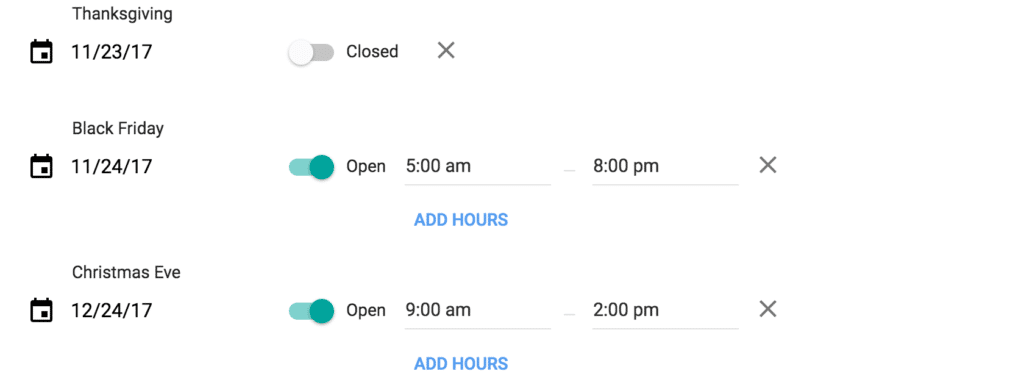
To make sure your information is always up to date, it’s a good idea to create a system where you are reviewing your information (Did you start accepting credit cards? Did your menu change?) and responding to reviews regularly. If that sounds like too much work for you to keep up with on your own, read on to our next suggestion.
Add Managers
Google My Business allows you to designate people who can help you manage your business listing. If you claimed your business on Google, you’ll remain the primary owner, but you can grant access to certain other partners or employees to help you run your page. You can do this by logging into your Google My Business account, selecting manage locations, then select users.
When you add someone to your business account, you’ll have to choose how much access you want them to have. Google has three levels to choose from: owners, managers, and communications managers. As you might imagine, owners have the most privileges, including adding and removing other owners and managers from the account. Managers are next, with the ability to update business information and view analytics data. Communications managers have the fewest abilities, but they can post pictures and respond to reviews—two actions that can be very time consuming but very helpful for your business.
If you’d rather spend your time on other aspects of your business, adding managers to your account can make sure your online presence gets the attention it deserves.
Monitor Your Reviews
And speaking of responding to reviews, one of the features of a Google business listing is the ability for users to leave reviews and ratings. Reading through your reviews can give you valuable insights into the things that your customers like, and dislike, about your product or your company.
Google also gives you the option to respond to reviews. For positive reviews, it can be nice to thank customers for their comments. You’ll have to be careful here; saying “Thank you!” over and over again on dozens of reviews won’t be helpful, and could backfire by making you appear desperate. But responding at least a few reviews in a personal, specific way can show reviewers, and others, that you’re listening. For example, if someone mentions that a specific employee was particularly helpful, you can pass that compliment on to the employee, and then tell the reviewer that you appreciate being able to recognize this employee’s efforts.
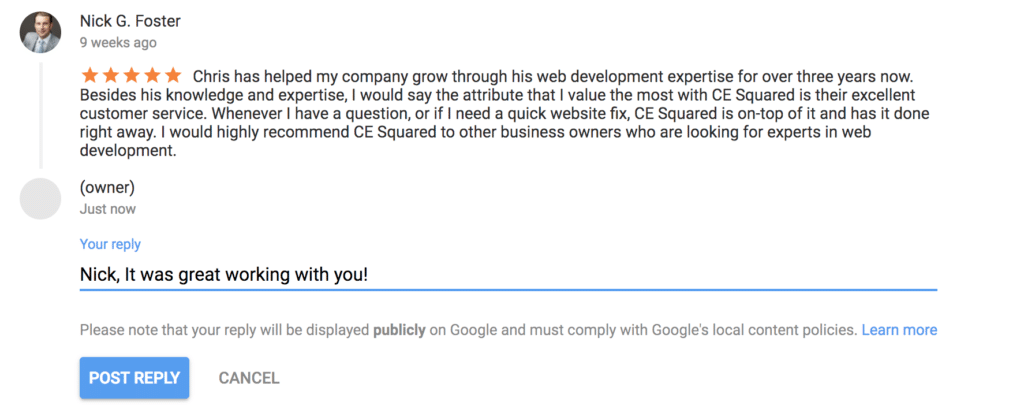
It’s also important to respond to negative reviews, but this requires an especially careful and tactful approach. Make sure you never respond to reviews when you’re angry. It’s easy to get hurt by things that people say, or to dismiss their complaints as frivolous or unfounded. And they might be! But it doesn’t do you any good to argue with a customer in full view of the public.
There are some things you should do. If you made a mistake, own up to it. If there is something you can fix, do so. If a customer is unhappy about something you are in the process of fixing, let them know you are working on it (maybe they were unhappy about wait times and you’re working on moving to a larger location). Keep your response short—no more than three sentences is a good general rule for most responses. Often, the most effective solution is to offer to discuss the matter in private. Here’s an example: “I’m sorry your order was incorrect. My name is x. I’m the owner of this business, and we want to make sure every customer gets what they ordered. Please contact me at this email address so we can find a solution for you.”
Finally, make sure you have at least one other person read your response before you post it! It’s easy to be misunderstood on the internet, and a trusted friend or employee can let you know if your message is too harsh or your message doesn’t convey what you wanted it to.
Photos
Once you’ve been verified, you’ll be able to upload photos to showcase your business. When setting up your Google My Business account, you’ll have four different kinds of photos to upload: profile photo, logo, cover photo, and additional photos. It is very important to make sure you upload multiple photos into each of these categories to fully optimize your Google My Business listing.
Each photo will automatically populate certain parts of your Google+ page (for example, the cover photo will be the largest photo at the top), and they’ll appear in the photos section of your business when it comes up in search results and on Google Maps. It’s important to note that Google won’t necessarily choose your profile photo or your cover photo to appear first in your business listing, which can be frustrating. if you don’t like what Google is showing to potential customers, you can delete the image and choose different photos to upload.
Make sure to choose clear photos that accurately represent your business. If possible, hiring a professional can give you beautiful images that are difficult to achieve as an amateur. You also need to pay attention to the way that your images may be cropped or resized on different sizes of screens. That fun picture of your smiling team will lose its effectiveness if everyone’s faces are cropped out.
Finally, make sure all of your photos meet Google’s requirement. They’ll need to be in either JPG or PNG format, and the resolution will need to be at least 720 x 720.
Categories
Google has specific guidelines about choosing the correct category for your business, which you should read and follow as closely as possible. Generally, you want to choose the category that is as specific as possible, but still represents your business as a whole—rather than trying to categorize individual services. For example, if you own a pizza restaurant, it’s better to go with “Pizza restaurant” rather than just “restaurant.”
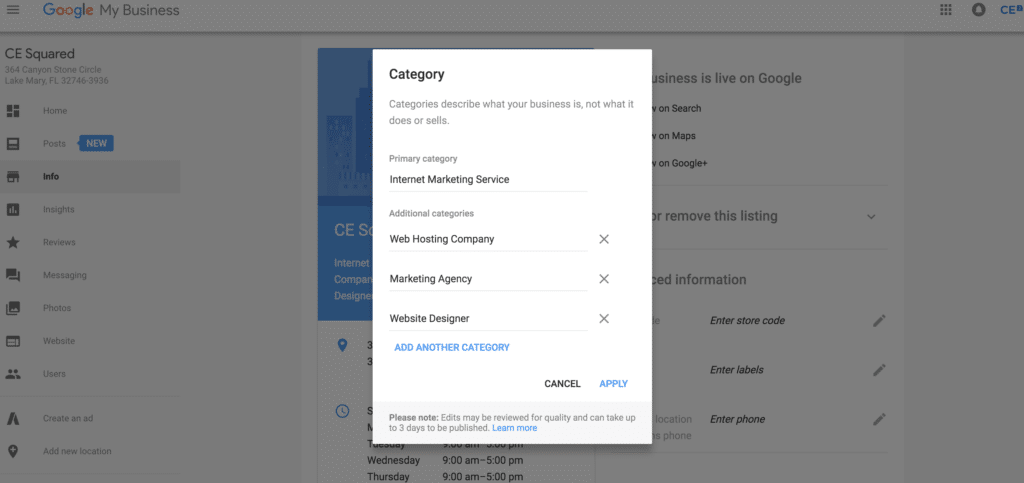
If your company is more than one thing, you can add multiple categories, you just need to be careful. If you’re a lucky enough to live next to a Publix, for example, they probably have “Supermarket,” as their primary category, then “Deli” and “Bakery” as other categories. My local Barnes & Noble, however, is only a “bookstore,” not also a “coffee shop,” even though there is a Starbucks inside. They leave the Starbucks listing for Starbucks to handle.
Analytics
Google has an analytics platform for Google My Business called Insights. With so many people using Google to find businesses, Insights can give you . . . er, well, insight into how your people find your business and what they do when they do.
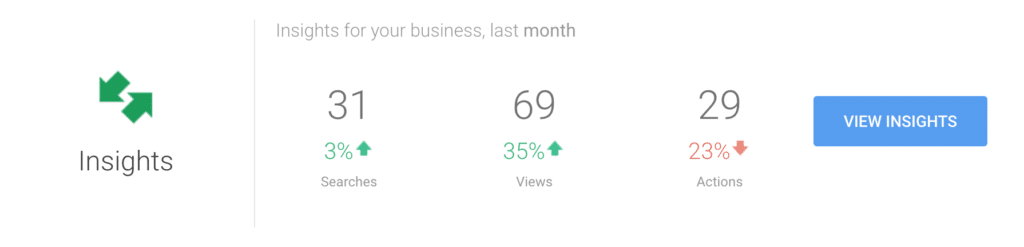
Insights contains six sections:
- How customers find your listing
- Where customers find you on Google
- Customer actions
- Direction requests
- Phone calls
- Photos
You can check out Google’s explanation of Insights to get a detailed look at each category, but the platform can tell you things like how many customers found you by searching for your business directly and how many found you by searching for a category. It also contains information about the percentage of viewers who took certain actions, like clicking on your website link or requesting directions.
Insights is fairly lightweight. It doesn’t track many categories, and it doesn’t have a way to track your performance in various categories over time. You only have the option to download a report for a chosen date range. If you remember to track Insights data over time, it can be even more valuable.
While we would strongly recommend a more robust analytics platform, Insights can be a good place to start, and it is certainly better than nothing.
As you work to establish your business in local search results, giving careful attention to the details of your Google My Business account can go a long way. Good luck and remember to contact us if you decide you need a partner in tackling these tasks. We offer affordable local SEO packages to help your company optimize their Google My Business listing.

Hi,
Myself Narendra Verma from India, I do a small Business category removalist. As we exist this business with name of Creative Packers and Movers In Bangalore City India. We have Physical office and all other things required by this business, But we are unable to locate our self on Google search or Map. We requested many times the postcard that does not arrives our location. Even we tried out to get some other option by Google support team unable to help in this case.
Important things to explain you here that really disappointed us a lot that there are many Fake business listed over internet that really does not exist that place, that modified from some other business like, Bakery, Hardware Shop, Beauty Parlor, Restaurants, Shops, Medical Store many more etc. Few of Scammers are much intelligent than Google and they made their Fake Business listing and getting advantage, I tried to report about those to google bus Google cant recognize that Spam and unable to correct it. Is there way to do something else about those. Because those poeple not only cheating to customer also making wrong effect about Google Search Result.
In the past, when I have had difficulty claiming a listing, I would call Google Business support and they would be able to assist me. Most times they were able to help and give me options. It sounds like you have tried that route and it didn’t work. My suggestion would be to try again. I have had bad support reps before and on one particular business, I had to call 3 different times before I got someone who was able to help. Sadly, it sounds like you can only resolve this issue with Google.
Unfortunately, scammers do run rapid in the Google Business Listings arena. Google has tried to combat them but they just outsmart Google and always stay one step ahead.
Great article! It is the first time I read about Google Business. It seems like a very interesting and useful platform for start-ups. I’ll keep reading more about it. Thank you.
This article presents clear idea in support off the neew visitors of blogging,
that actually how to do running a blog.
Also visit my site :: VAPE STARTER KITS
Hi there, I desire to subscribe for this website to get most recent updates, therefore where can i do
it please assist.
Visit my website 스포츠 분석 프로그램온라인 슬롯 잭팟
If some one desires to be updated with most up-to-date technologies then he must be pay a visit this web page
and be up to date daily.
Also visit my site … acheter des vues youtube [Junior]
I’m not ѕure why but this bloɡ is loading very slow for me.
Is anyone else having this problem or iis it a problem on mmy end?
I’ll cheсk back later and see if the prr᧐blem stilpl exists.
Look inmto my website :: russian car crash